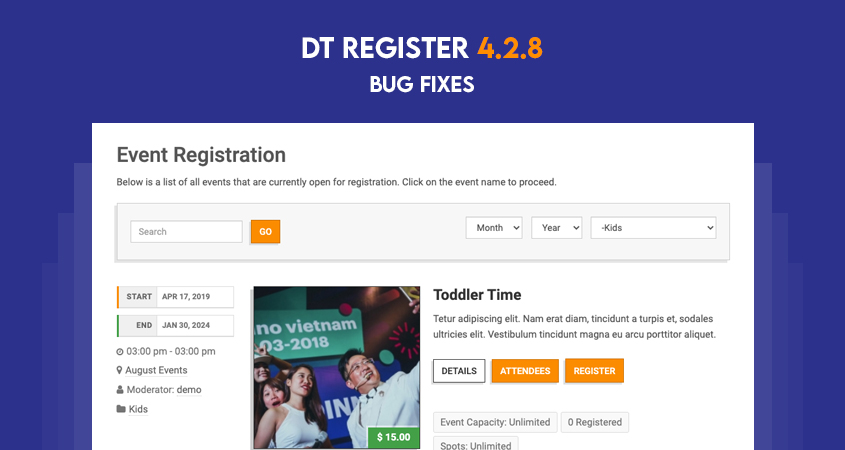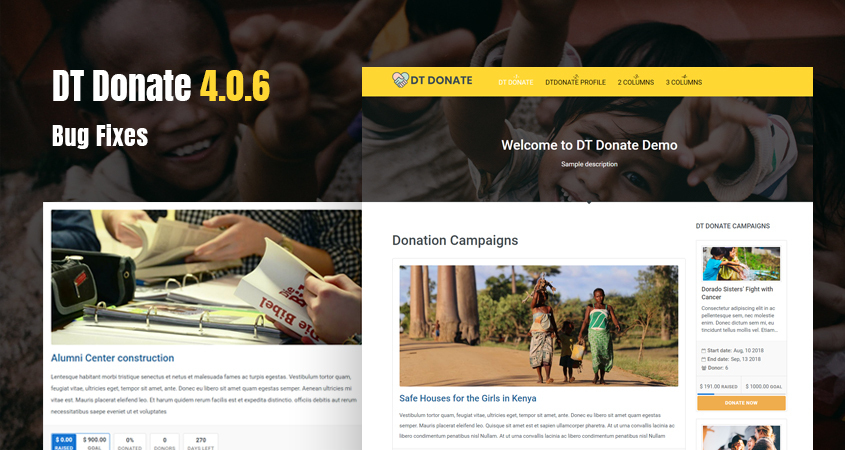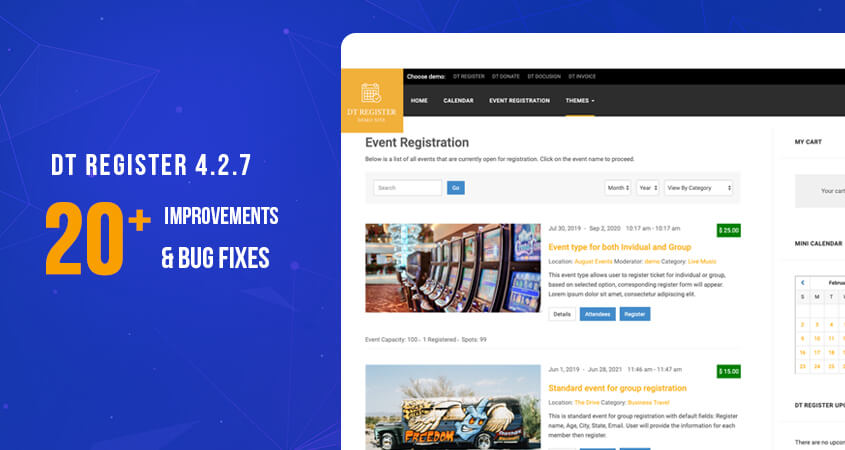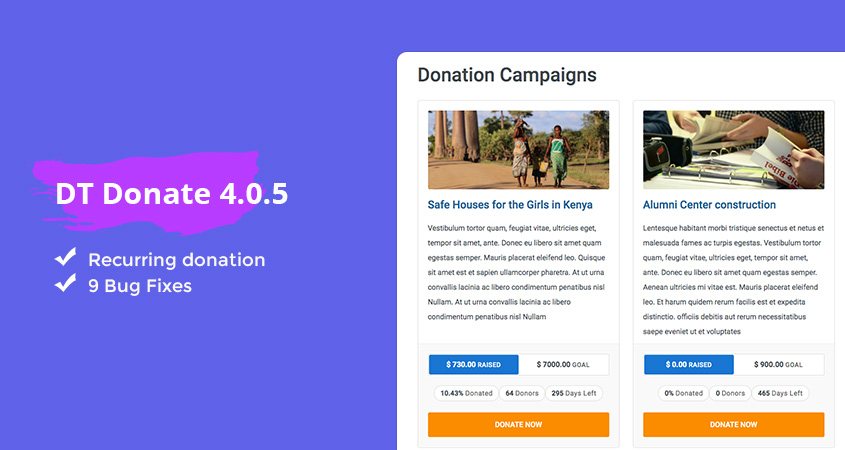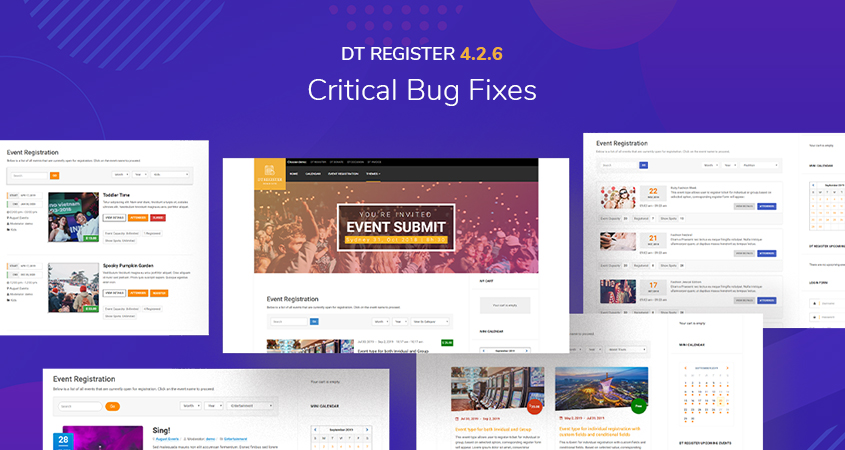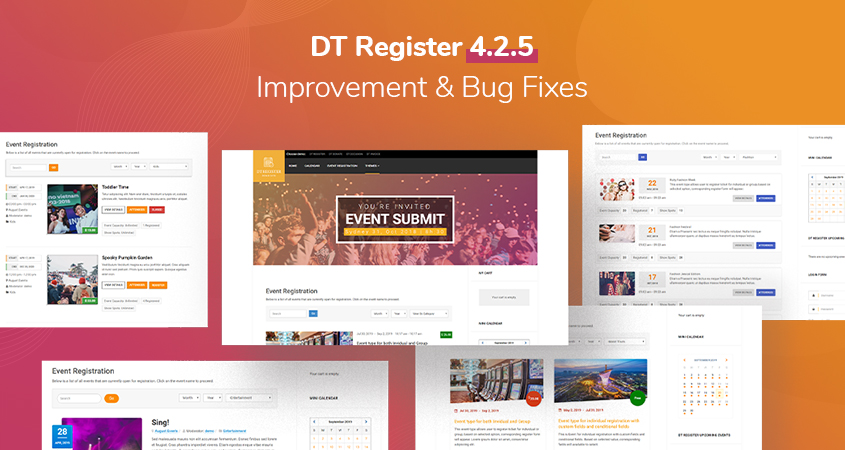We are happy to release a new DT Register update, now making available version 3.1.10! There are a number of fixes and improvements to our Joomla 3.6 package, as well as a couple of new items! This release is also fully compatible with the current Joomla 3.6.2. Here's what we have for you...
JOOMLA SESSION CHANGES
Reminder: As of Joomla 3.4.7, Joomla implemented some security fixes that changed the handling of sessions. This required some changes to DT Register, which was done. This is just a note to make you aware that you can NOT use Joomla 3.4.7 or later unless you have at least version 3.1.6 of DT Register.
Also, for Joomla 2.5, remember that you must have the latest 2.5.28 AND the security hotfix they provided here in order for the latest DT Register 2.8.18 to function correctly.
NOW... on to the details of DT Register 3.1.10!
UPDATES & FIXES IN DT REGISTER 3.1.10:
- Added two new configuration parameters on the "View Registrants" config tab. You can now choose to show the registrant's Status and/or Paid Status. They both default to hidden so unless you turn them on, no change will take place to your frontend attendees list.
- Modified the Pay Later payment option a bit so now if you only have one pay later option activated, there is no dropdown on the pay options screen forcing a user to select the one option. The dropdown is now gone (unless you have more than one option) and the actual "Pay Later" language tag is replaced with your one Pay Later option! This should be less confusing to users.
- Made a handful of modifications to make DT Register more secure. This also includes a modification to the Mini-Calendar Module, which is now version 3.3.
- Fixed an issue with the 3.1.9 package that caused installation errors for some users.
- Fixed an issue with fee calcuations that was potentially happening on registration forms that had a larger amount of fee fields. The issue was causing the session to fail, leading to a potential payment without an associated record.
- Fixed a number of other miscellaneous items as they pop up!
Where can I download these updates??
Glad you asked... Login to our site, go to My Orders. Next to your order details you will see a Download link. This link always pulls the latest package that is available. You have access to this link for one year from purchase. If your order is no longer active, you would need to make a new purchase to get any further updates. After downloading the update, be sure to follow the upgrade instructions in the readme file.
Make sure you read the docs inside of the new package and follow the instructions for upgrading!! We appreciate the support of our DTH followers and look forward to ongoing development with you all!
BLOG COMMENTS POWERED BY DISQUS