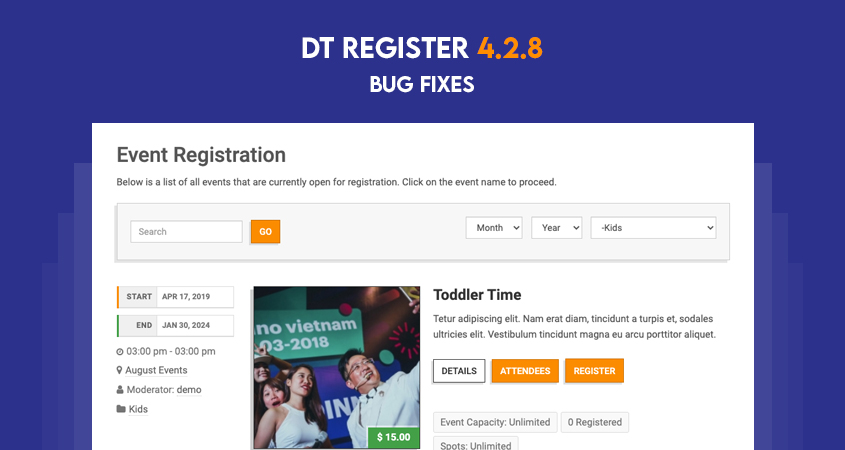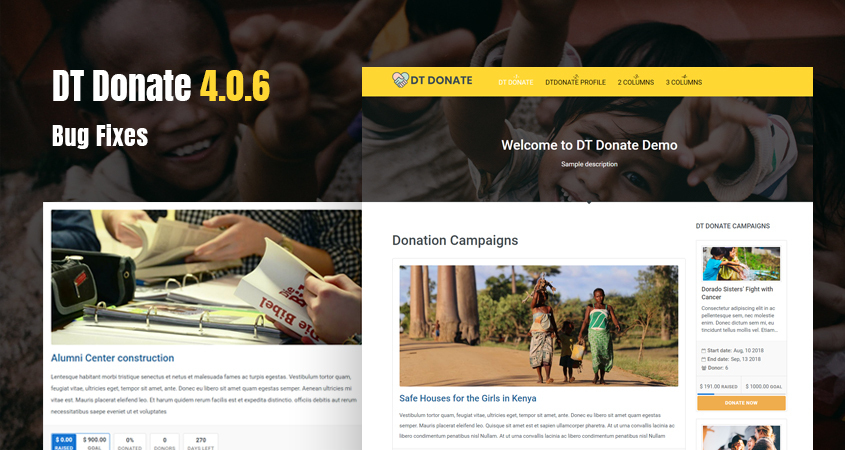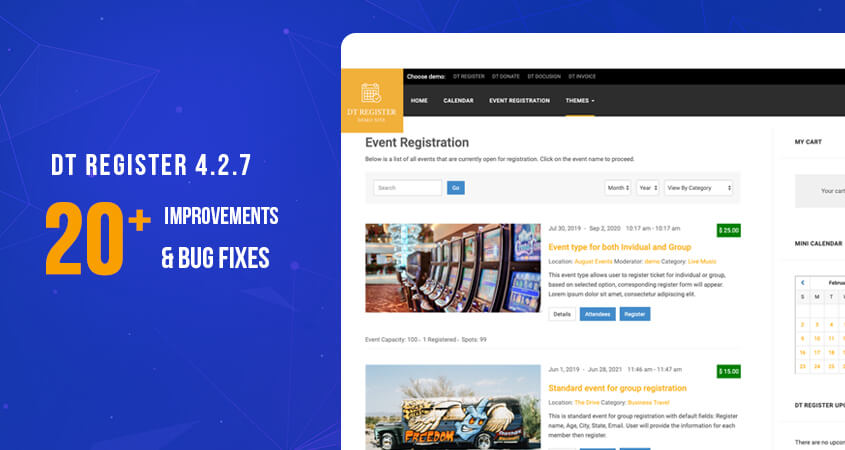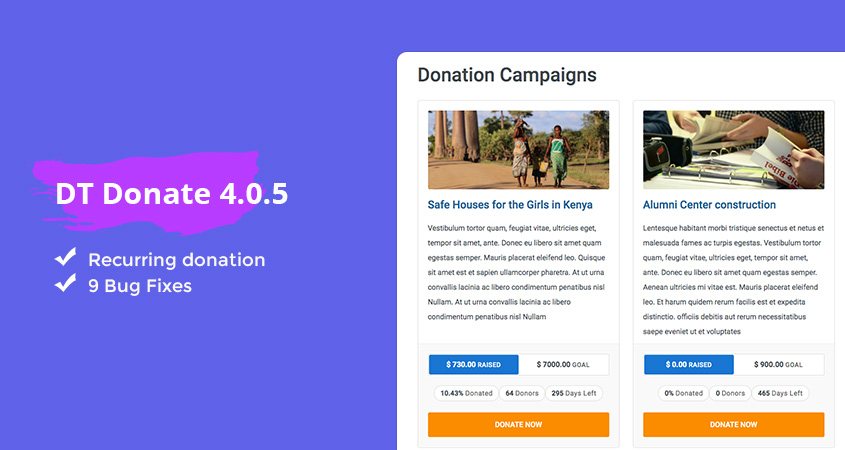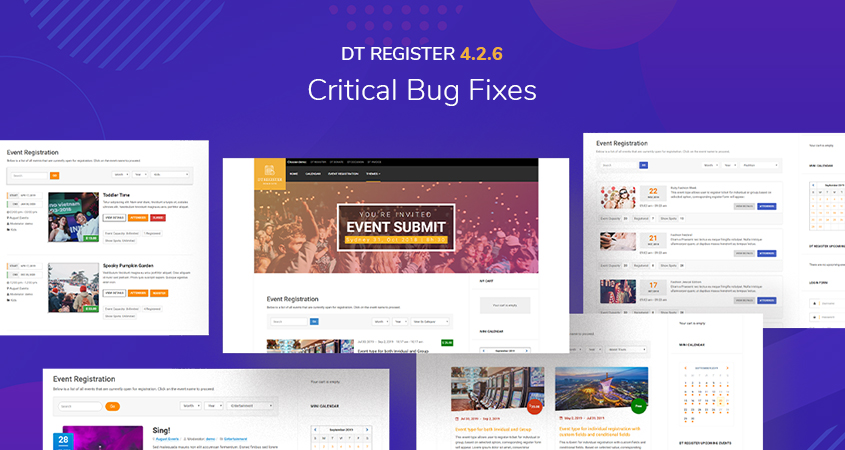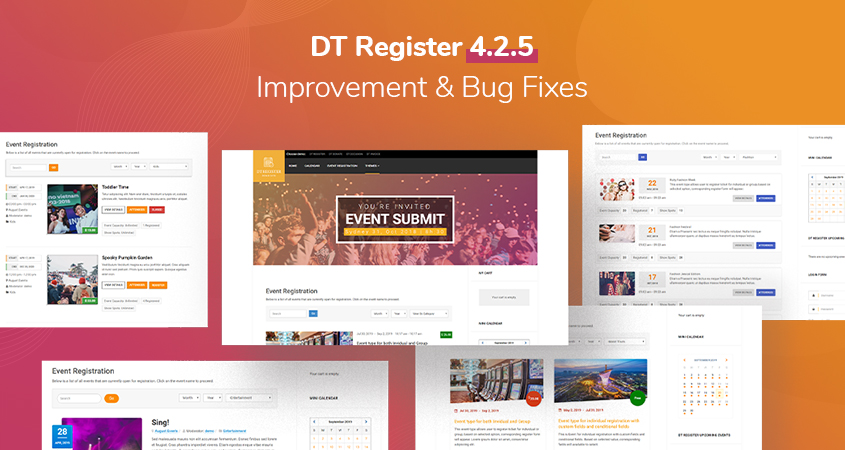In our ongoing efforts to make sure DT Register is the best event registration solution available for your Joomla site, we've now made available version 3.1.9! There are a number of fixes and improvements to our Joomla 3.5 package, as well as a cool new feature. For the Joomla 2.5 series, there are no updates. Here's what we have for you...
JOOMLA SESSION CHANGES
Reminder: As of Joomla 3.4.7, Joomla implemented some security fixes that changed the handling of sessions. This required some changes to DT Register, which was done. This is just a note to make you aware that you can NOT use Joomla 3.4.7 or later unless you have at least version 3.1.6 of DT Register.
Also, for Joomla 2.5, remember that you must have the latest 2.5.28 AND the security hotfix they provided here in order for the latest DT Register 2.8.18 to function correctly.
NOW... on to the details of DT Register 3.1.9!
UPDATES & FIXES IN DT REGISTER 3.1.9:
- Added a new registrant IP address capture feature! Now, every registrant will have their IP address stored. You can see this when you view a record (frontend or backend) and it's also available in the CSV export. You can include it in any of your emails using the new email tag [IPADDRESS] as well!
- Fixed an issue affecting some websites where record creation failed after payment with a page not available type of error.
- Fixed an issue with manual admin registrations in both the frontend and backend.
- Fixed an issue where the popup terms and conditions window could potentially display the site template in the popup depending on SEF settings and usage.
- Fixed a number of other miscellaneous items as they pop up!
IMPORTANT NOTE FOR TEMPLATE OVERRIDES:
Note that most of the view files were updated as part of one of the fixes in 3.1.8 and a few were updated again in 3.1.9, so if you have any template overrides in place, it is very possible that you will need to update them. Check the package and any /components/com_dtregister/views/ file that has an updated timestamp and is marked in the top of the file as 3.1.9 is one that was updated. If that is a file you have an override for, take the new file and re-apply your modifications to it. Replace your override file with your newly modified version. This fix was security related, so do not ignore this.
Where can I download these updates??
Glad you asked... Login to our site, go to My Orders. Next to your order details you will see a Download link. This link always pulls the latest package that is available. You have access to this link for one year from purchase. If your order is no longer active, you would need to make a new purchase to get any further updates. After downloading the update, be sure to follow the upgrade instructions in the readme file.
Make sure you read the docs inside of the new package and follow the instructions for upgrading!! We appreciate the support of our DTH followers and look forward to ongoing development with you all!
BLOG COMMENTS POWERED BY DISQUS