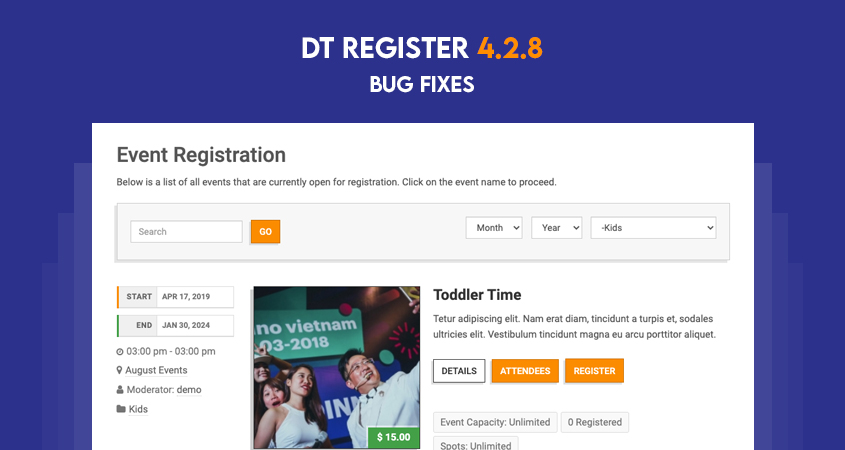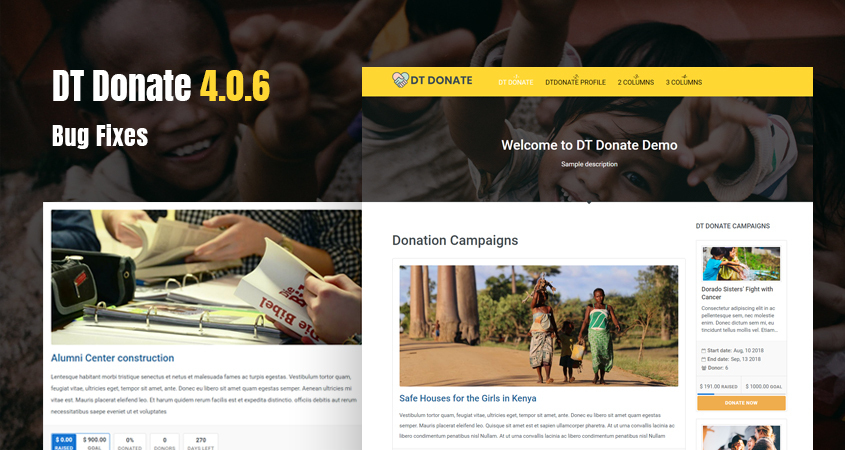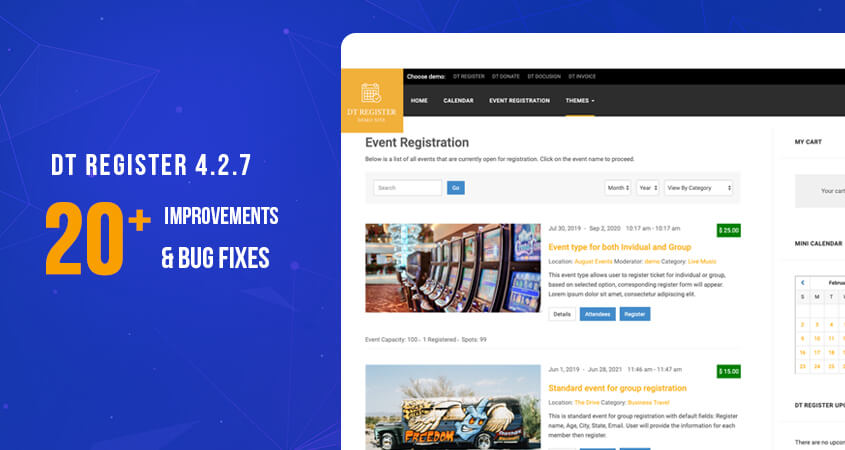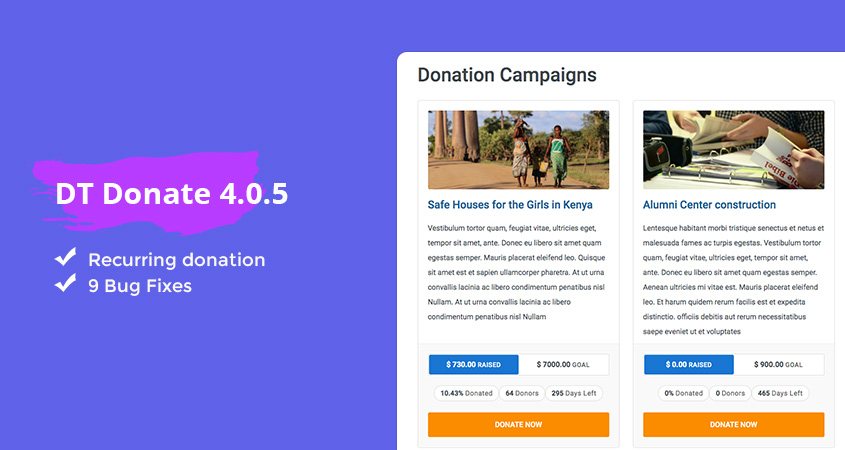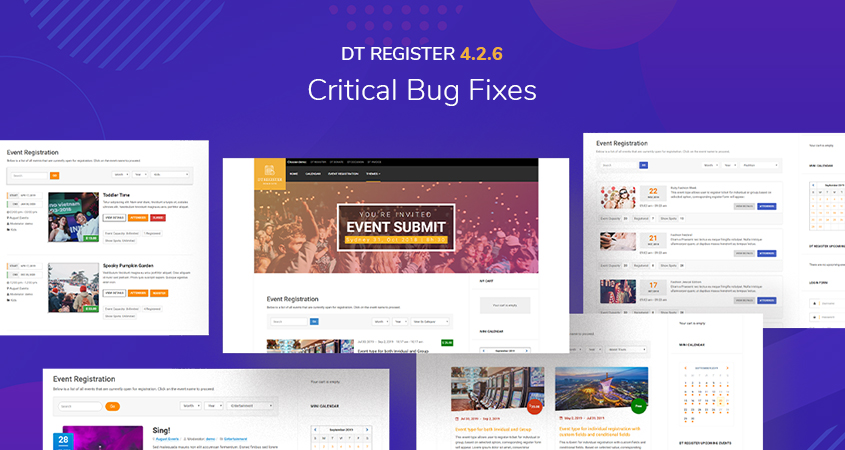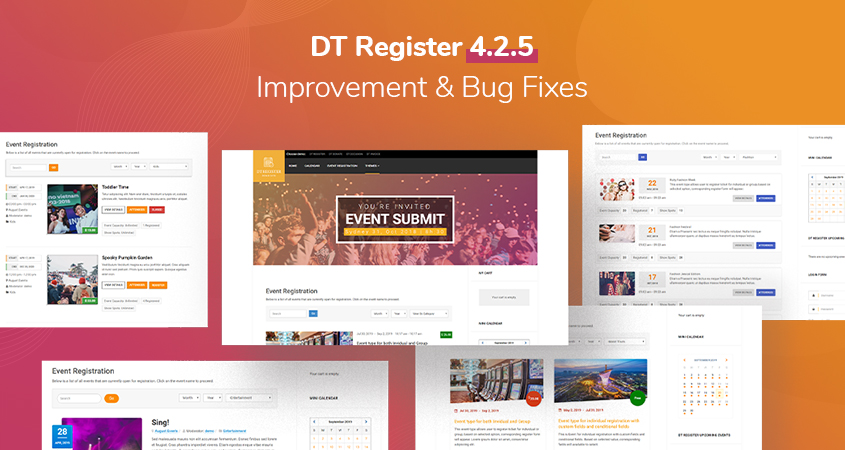We have now released DT Donate version 2.3.0! This update contains many fixes, primarily to PayPal integration, but also adds support for Joomla 1.7/2.5! Here's what you'll find in this update...
- PayPal integration fixed as the last version was not properly sending the donation amount to PayPal. Some improvements to the IPN integration were also made.
- Fixed the issue where you received a security image error when captcha was NOT enabled.
- Updated the language file to replace a number of hard-coded English text items in the admin side.
- Added support for Joomla 1.6 / 1.7 / 2.5! You'll find the package now includes two install versions. The 1.5 version remains, but the old Joomla 1.0 version is no longer made available. Updates will continue being made to 1.5 as needed until it is declared "end of life".
- File structure is now fully MVC, making it easier to find and modify items yourself!
LOOKING FOR TRANSLATORS!
DT Donate presently comes only with an English language package. If you are interested in translating to another language, let us know! If you will give a front/backend translation and help to keep it updated with ongoing releases, we'll keep your DT Donate license current so you won't have to renew your license each year.
HOW TO UPGRADE
- Login to our site, go to My Orders and download the DT Donate package there. If you do not see a download option, then that would signify that your order is over one year old. To get continued updates, you will need to make a new purchase. If you are less than one year from your purchase, the download will still be available to you.
- Backup your existing DT Donate database tables and any changes you've made to CSS or language files. The database data will not be lost, but you should always backup as a safeguard before any extension updates.
- Uninstall DT Donate. Then Install the new 2.3.0 version.
- Go to the Configuration page, make whatever changes are needed and SAVE your changes. You must save the config before everything will work properly. This is to make sure everything is recorded to your database.
- If you need to make any language file changes, you can edit these files:
FRONTEND: /language/en-GB/en-GB.com_dtdonate.ini
BACKEND: /administrator/language/en-GB/en-GB.com_dtdonate.ini - Now you should be all set. If you need further assistance or have questions, post in the forum. If you find any issues with this new release, please submit a support ticket and we'll work to resolve them quickly.