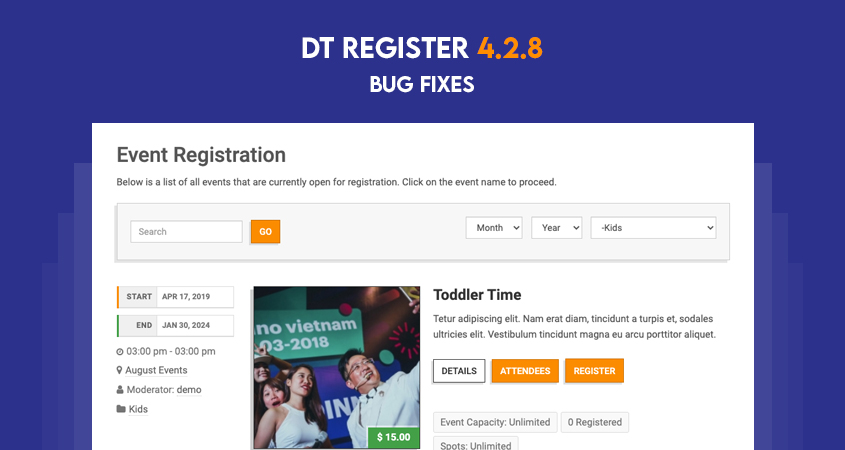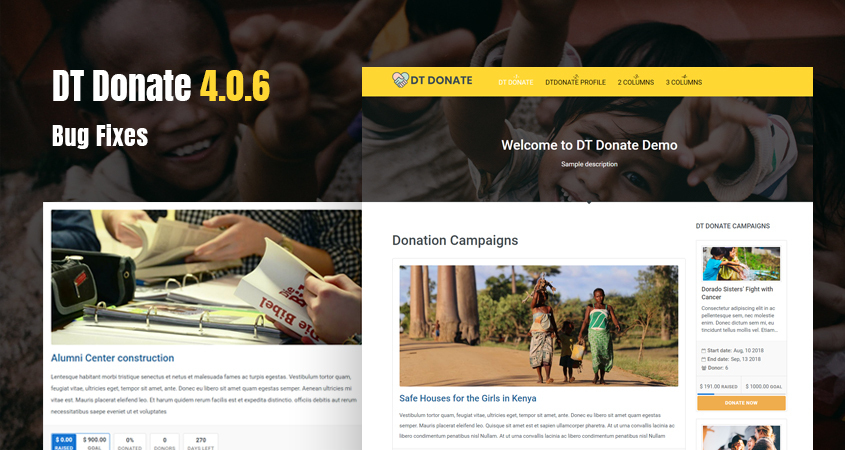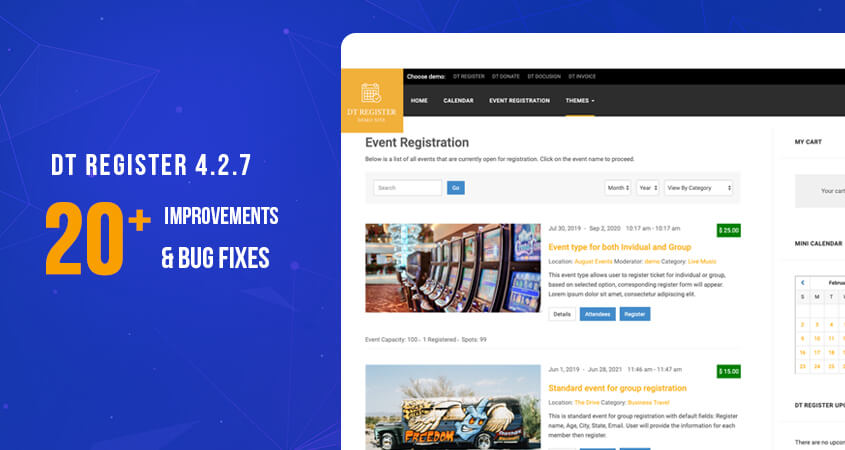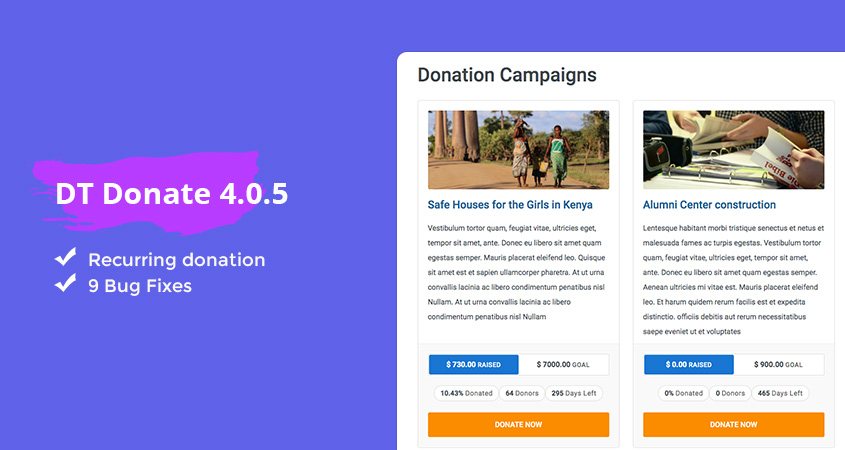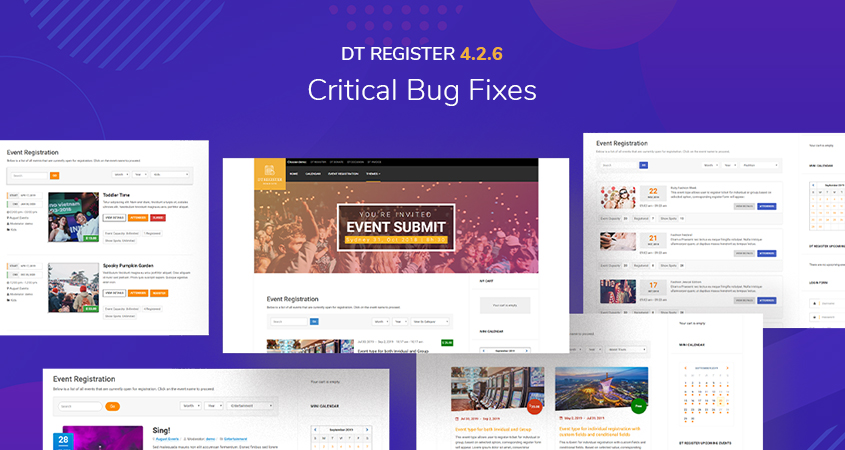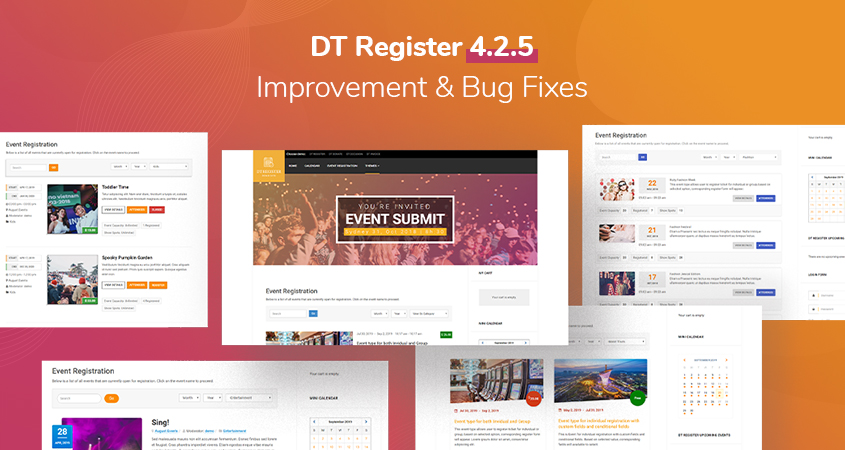We have just updated the DT Register package to 2.7.7. Besides a number of fixes and improvements, the main new feature is an offline manual credit card option... which many of you have been asking for! The EventLink plugin is also updated. Check out more details and the full annoucement to see what else is included...
- Updated EventLink plugin to 2.7.5 as we added a new parameter to include the event TIME in the dropdown that is used when multiple events share the same details article.
- Added new payment option labeled as "Offline Credit Card". Of course you can change the label in the language file, but this is used to collect full credit card details (just like would be done with Authorize.net or PayPal Pro), but no payment is processed online. The data is collected and stored. Per PCI compliance, the credit card number is encrypted and the CVV number is NOT stored. All payment details can be included in the admin notification email using a new tag [OFFLINE_PAYMENT]. This will show only the last 4 digits of the card number, but will give you the CVV number. Then when you view/edit the record on the backend of DT Register, you will see the full credit card details (decrypted) for you to get and then manually process through whatever payment system you use. Of course, then you would update the amount paid and change the payment status to "Paid" manually.
-- No more trying to awkwardly use Pay Later to accomplish this! :) - Further enhanced repeating events as some users were still experiencing the "ghost event" issue, having duplicate events created. This issue should be completely dead now. Also, an issue with repeating events and daylight saving time came to our attention this week... also included in this fix.
- Added the ability to edit the number of members in a group from the frontend User Panel for SIMPLE Group Registrations. You could do this before for Detailed only.
- Fixed the final Submit button to disable it after one click, keeping users from clicking multiple times and creating extra duplicate records.
- Fixed the BACK button on the frontend CSV Export tool.
- Fixed the sorting by date registered in the frontend attendee's list. Also fixed styling so the eventListRow1 and eventListRow2 styling from main.css applies to the attendee's list also.
- Addressed a couple other miscellaneous small bugs and errors.
Where can I download these updates??
Glad you asked... Login to our site, go to My Orders. Next to your order details you will see a Download link. This link always pulls the latest package that is available. You have access to this link for one year from purchase. If your order is no longer active, you would need to make a new purchase to get any further updates. After downloading the update, be sure to follow the upgrade instructions in the readme file. Important note is you will need to have upgraded first.
Once you have the new version... uninstall and reinstall. You can't just replace files as there are new database changes... some new items and also some cleanup, removing old fields that are no longer used. There are also some new language tags on both frontend and backend. If you need more upgrade details, see the included readme file.
Joomla 1.6/1.7 Update:
No, this version doesn't work for Joomla 1.6/1.7. We are adding these new features and fixes to our 1.6 version in progress and finishing final details. Shooting to have it ready in about a week. The 1.7 version will follow very shortly after that. Stay tuned!
NEED LIVE TRAINING HELP?
Our next training session on DT Register is Wednesday, July 27 @ 11:00am EST. Sign up here!
Make sure you read the docs inside of the new package and follow the instructions for upgrading!! As always, we are working hard continually to make our extensions better and better. Thanks for your ongoing support!
BLOG COMMENTS POWERED BY DISQUS