Themes & Templates
Dt Register comes with 9 FREE Themes and Templates All the themes and templates are free for DT Register users.
In Default quickstart installation there are total of 3 themes to display different style.
- Default theme: Default theme use the default layout for DT register
- Grid theme: This theme use the grid layout for DT register
- Grid2 theme: This theme use the grid2 layout for DT register
- List theme: This theme use the list layout for DT register
- Retro theme: This theme use the retro layout for DT register
- Linear theme:This theme use the linear layout for DT register
Default theme view
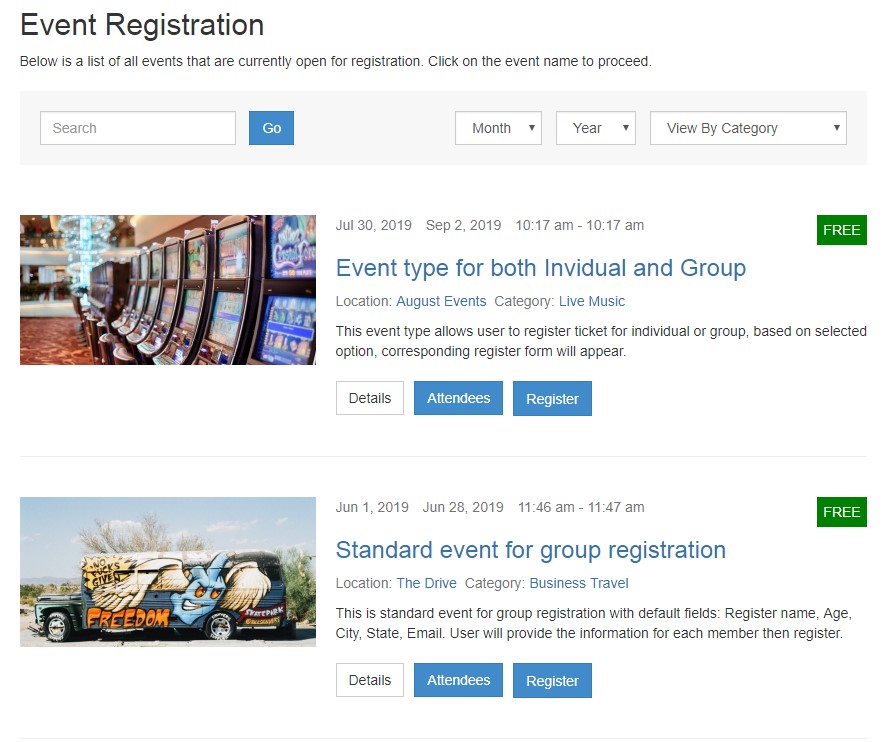
Default theme
Grid theme view
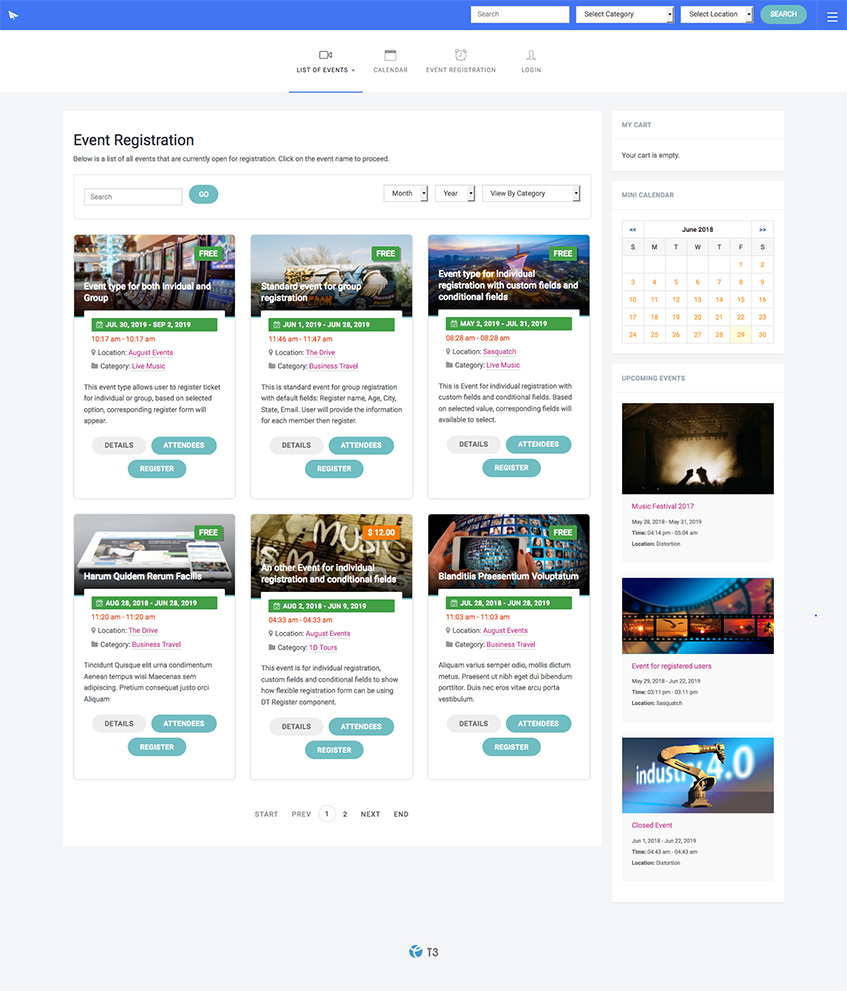
Grid theme
Grid 2 theme view
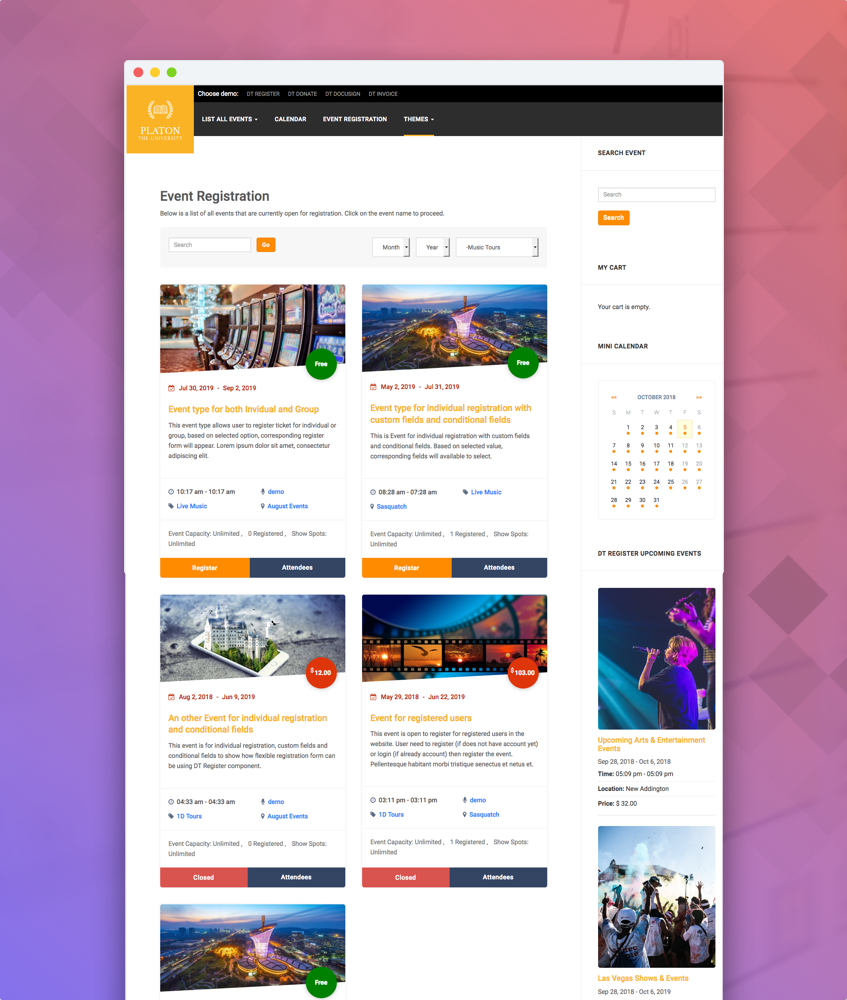
Grid 2 theme
List theme view
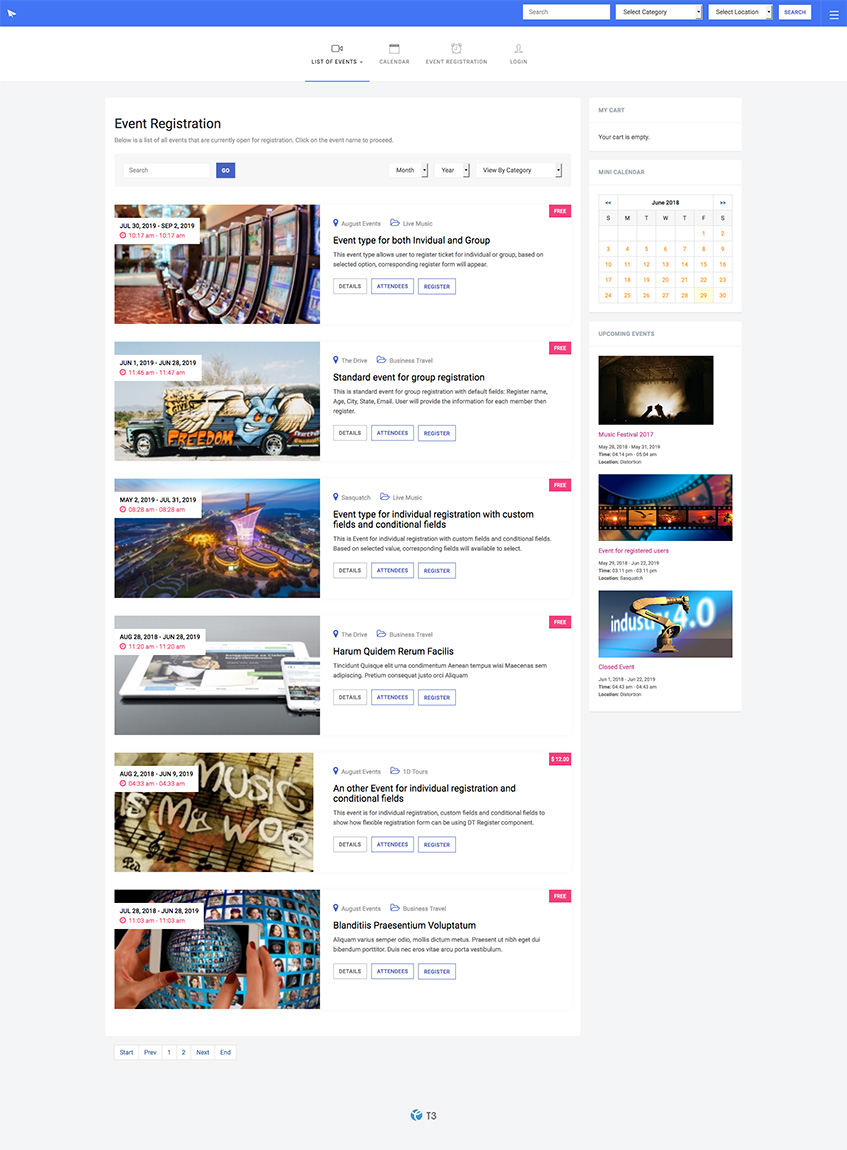
List theme
Retro theme view
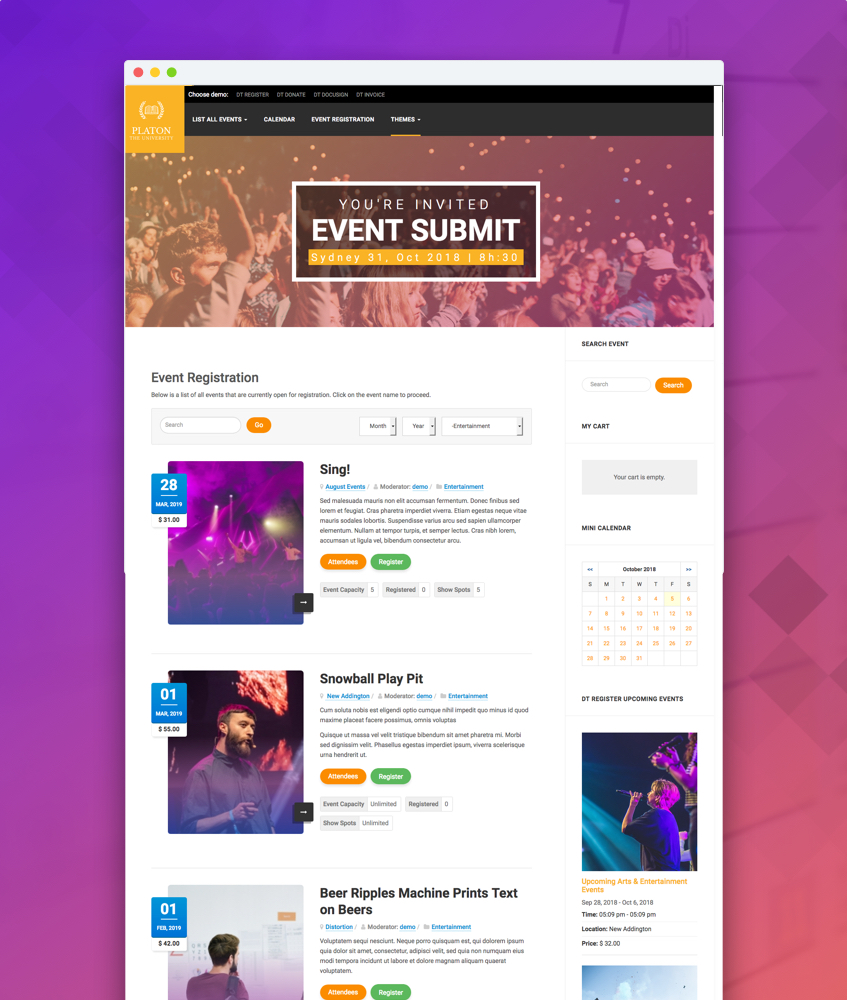
Retro theme
Linear theme view
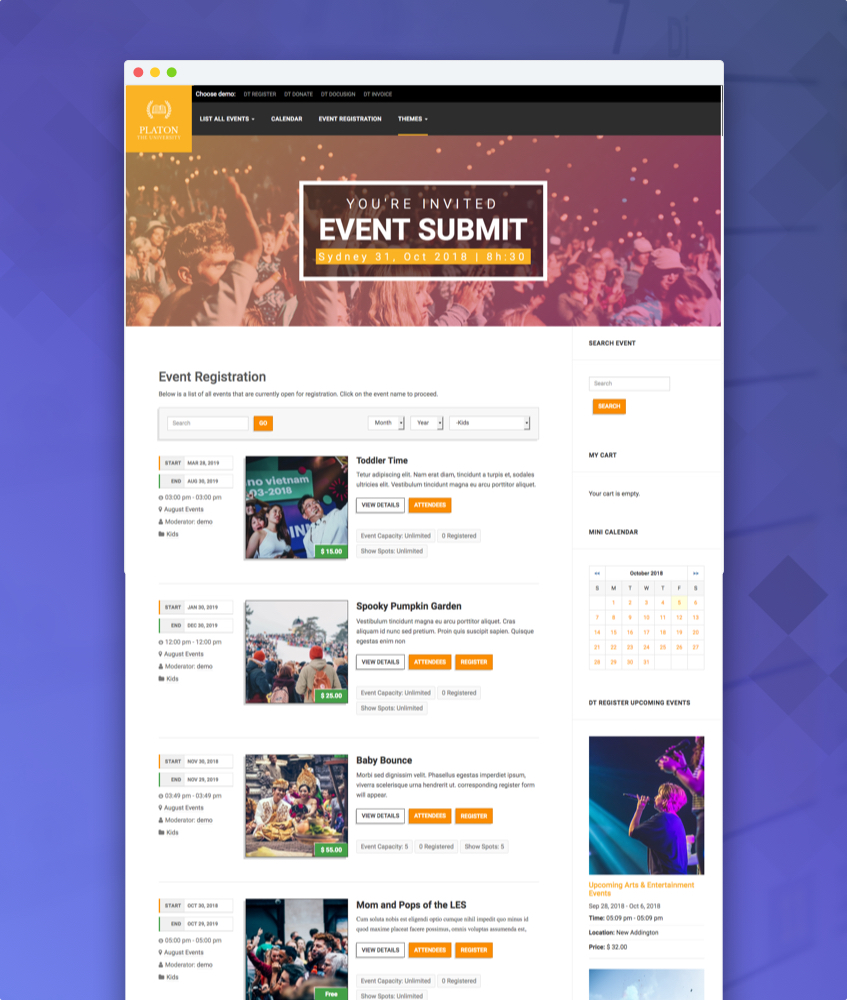
Linear theme
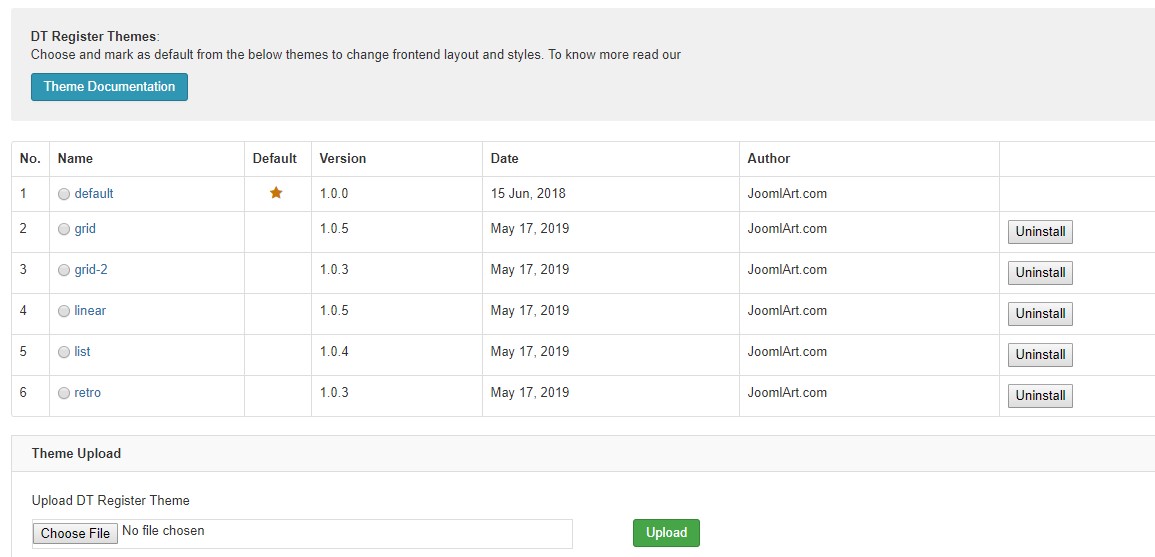
Theme settings - View full image
Theme Installation
Theme can be installed via 2 ways
- Upload theme zip in DT register
- Upload theme folder via FTP/sFTP in DT register component
1. To install a new theme in DT Register Open Components > Dt Register > Configurations > Themes > upload the zip package.
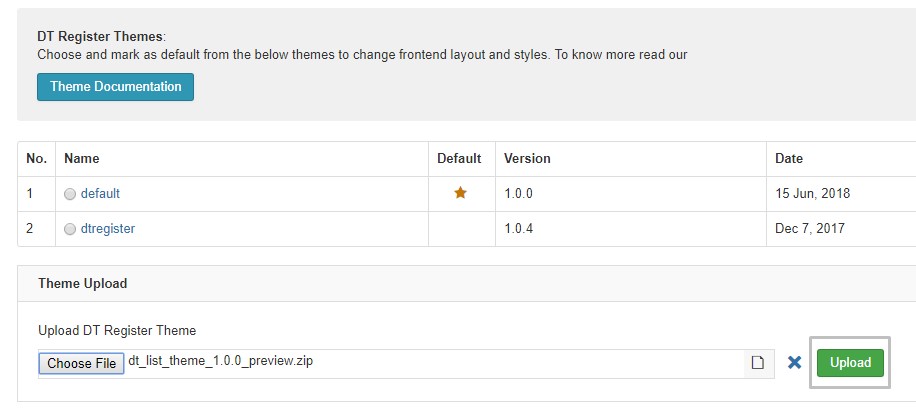
Theme installation
2. To install via FTP kindly follow below steps
- Download Theme from your account (Need DT Membership)
- Unzip downloaded file on your desktop
- Copy the folder dt_list from extracted zip
- Paste entire folder Flat in to ROOT/components/com_dtregister/templates/ so it looks like on the image below
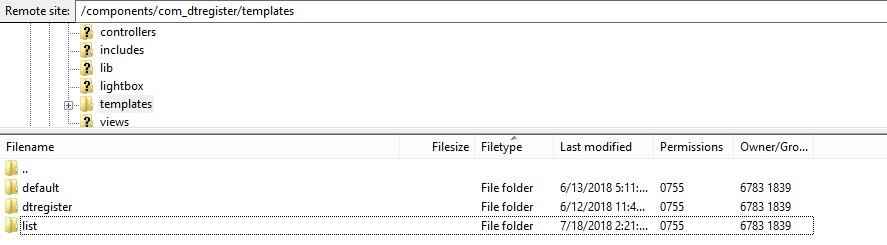
Manual Theme installation
Theme Customization
In DT register If you want to create your own theme or want to customize the style for the existing theme, you can do this from theme files. There are two types of the folder used in DT register theme layout.
- Style customizaion: To customize the style of a theme open
/components/com_dtregister/templates/list/assets/cssThis folder contains all the style files used in theme. - Layout customization: To customize the layout for example : event page you can customize the files in
/components/com_dtregister/templates/list/viewsthis folder has all the file that are used by the theme
Free Joomla templates
DT Register Also provide Premium Joomla templates free that support DT Register.
Here is list of Joomla templates that you can download and install from THIS PAGE


