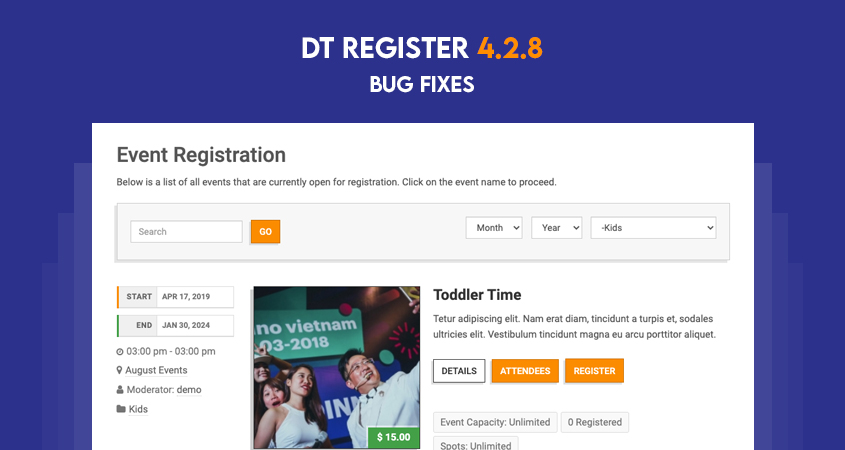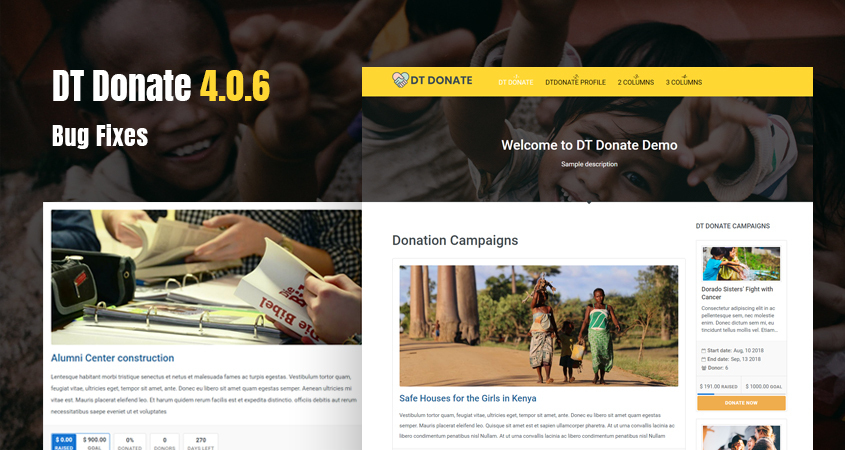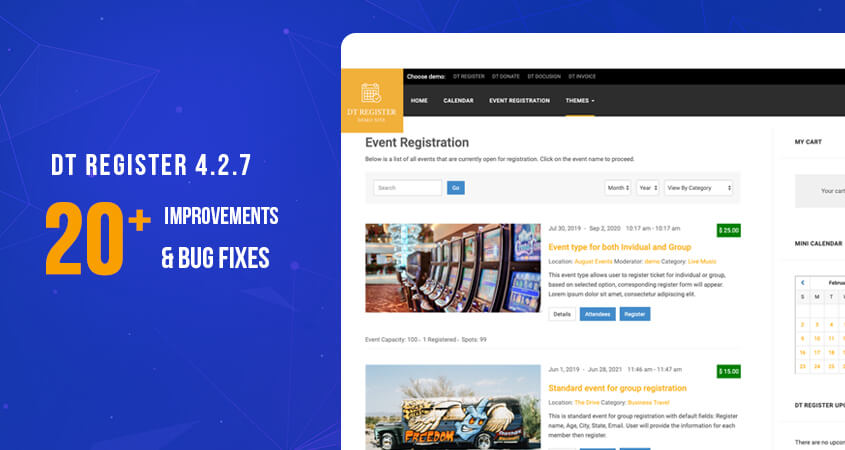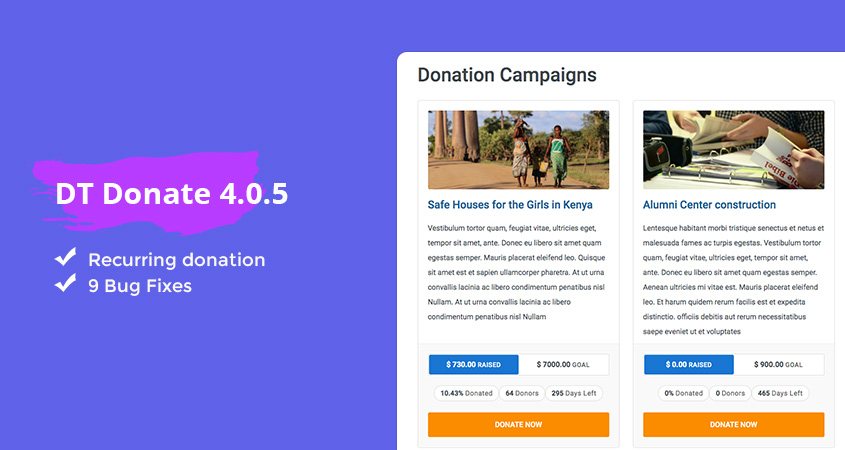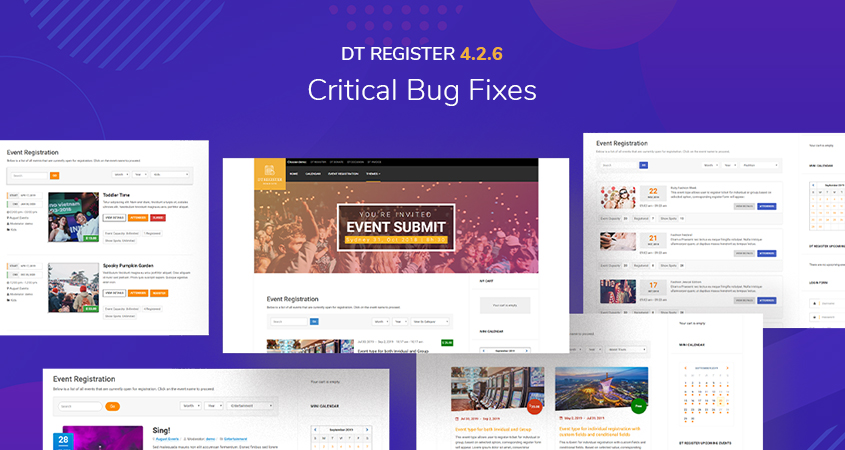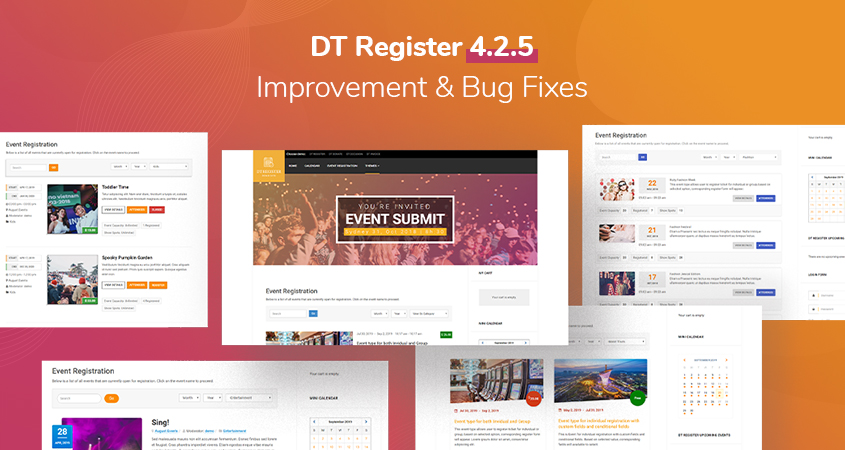We have now released DT Donate version 2.2.5 for Joomla 1.5. It contains various fixes throughout but the main items are to help make the component more secure and less likely to be used for fraudulent credit card attempts. Of course, you can't stop some low-life from sitting down at your site and trying to use it for fraud, but we can make it harder for them! Here's what you'll find in this update...
- User IP address is sent to Authorize.net for all attempted donations. So if someone is attempting fraud, you can easily pinpoint their IP and block them.
- User IP is stored in DT Donate for all successful donations.
- Added a confirmation page to help reduce the opportunities for running scripts for fraudulent charges... as well as the obvious improvement for allowing the user to verify their info before submitting the payment.
- CB plugin for donation history is also updated to work with newest version of Community Builder, the 1.7 version (for Joomla 1.5).
This version is not yet capable of running in Joomla 1.6 or 1.7. We are in the process of overhauling this component to make a number of great improvements as well as adding new features like campaign support. Once this overhaul is done, we'll build a 1.7 version from that build. Thanks!
HOW TO UPGRADE
- Login to our site, go to My Orders and download the DT Donate package there. If you do not see a download option, then that would signify that your order is over one year old. To get continued updates, you will need to make a new purchase. If you are less than one year from your purchase, the download will still be available to you.
- Backup your existing DT Donate database tables and any changes you've made to CSS or language files. The database data will not be lost, but you should always backup as a safeguard before any extension updates.
- Uninstall DT Donate. Then Install the new 2.2.5 version.
- Go to the Configuration page, make whatever changes are needed and SAVE your changes. You must save the config before everything will work properly. This is to make sure everything is recorded to your database.
- If you need to make any language file changes, you can edit these files:
FRONTEND: /language/en-GB/en-GB.com_dtdonate.ini
BACKEND: /administrator/language/en-GB/en-GB.com_dtdonate.ini - Now you should be all set. If you need further assistance or have questions, post in the forum. If you find any issues with this new release, please submit a support ticket and we'll work to resolve them quickly.