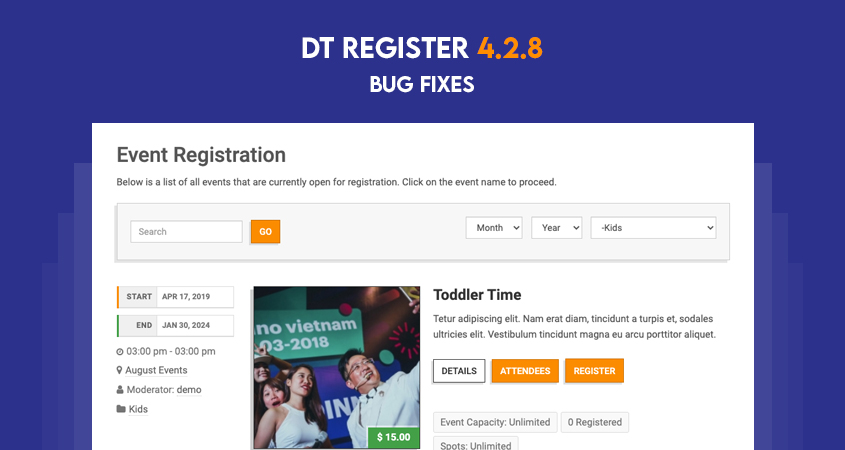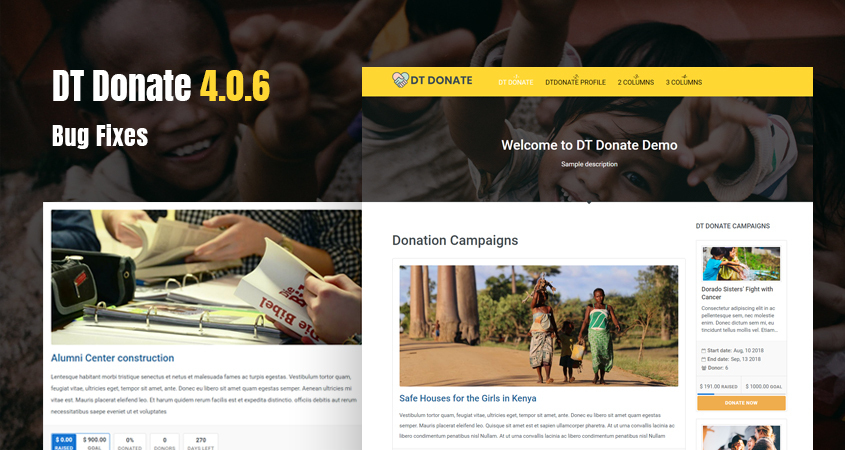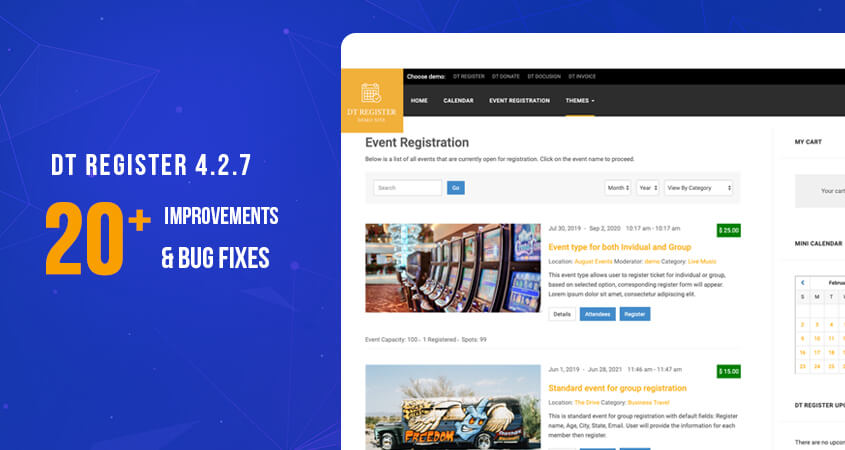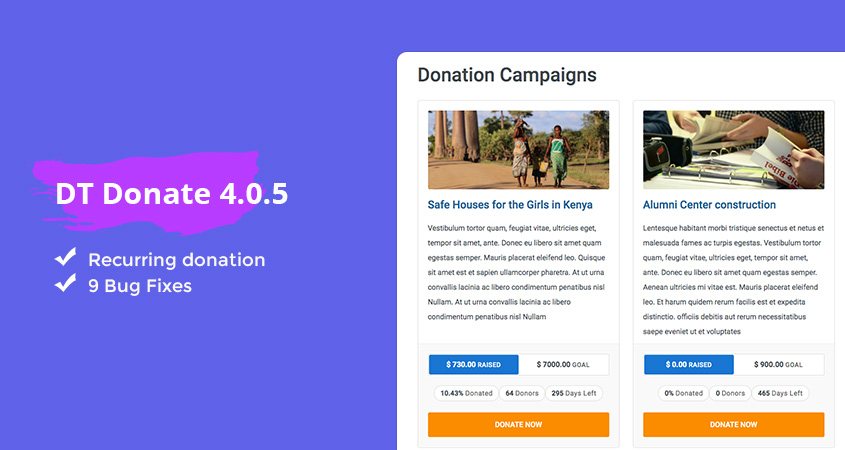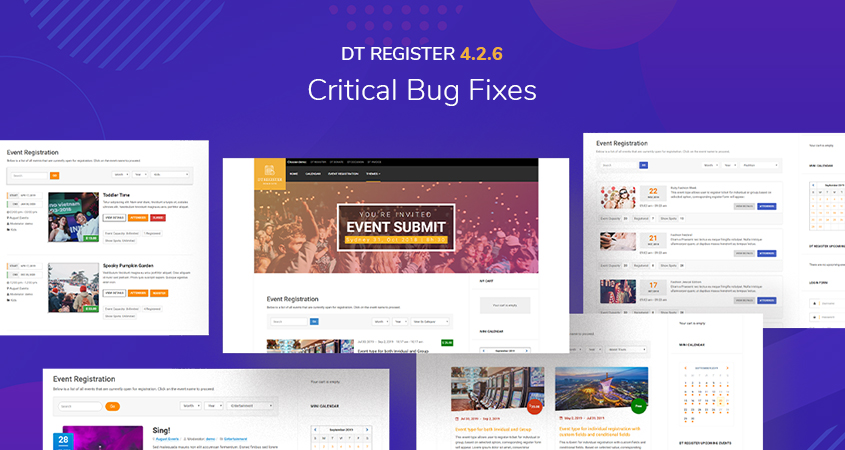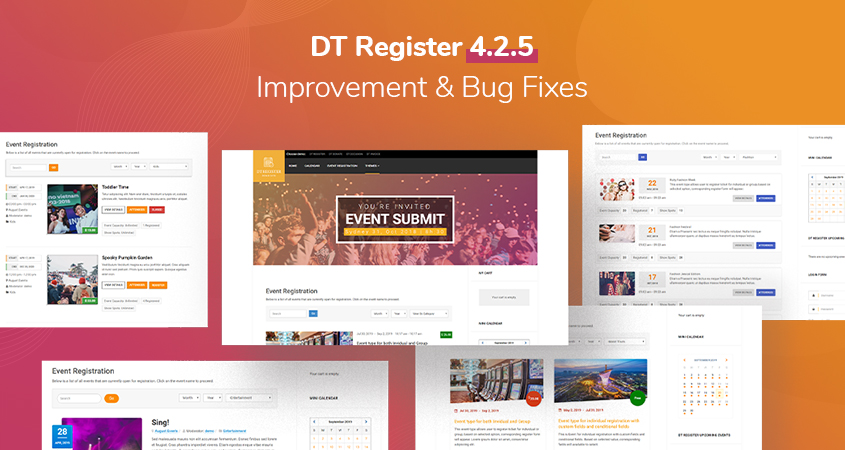Yes, we realize it's been a long time since a DT Donate update has been made. While we did update to 2.2.4 a week or so ago, we didn't officially announce it because we were hammering out a couple remaining items. So now, it's ready, and named 2.2.4a so you know you have the latest for those that already grabbed 2.2.4. Here is what we have done...
- Some users had reported problems with people spamming their site with loads of donation attempts, as they were trying stolen credit card information. A manner of bypassing the captcha was found and allowing people to do this. If for no other reason, you need to update to this new release to fix this loophole!!
- Added IP address capture. Now when a payment is made, the IP address is stored in the database. You can see it in the backend list of donation records also. So if you have someone trying to fraudulently use credit cards on your site, you can track them down and ban them from your server.
- Removed a page from the payment process. For those of you that offer both onetime and recurring payments, that selection is now made on the form itself instead of a separate page. Better user experience.
- Added a recurring option for ECheck payments! Of course, you need ECheck enabled in your Authorize.net account to use it, and need the ARB package to take recurring payments... but DT Donate supports all options now.
- Couple other miscellaneous tweaks too of course

HOW TO UPGRADE
- Login to our site, go to My Orders and download the DT Donate package there. If you do not see a download option, then that would signify that your order is over one year old. To get continued updates, you will need to make a new purchase. If you are less than one year from your purchase, the download will still be available to you.
- Backup your existing DT Donate database tables and any changes you've made to CSS or language files. The database data will not be lost, but you should always backup as a safeguard before any extension updates.
- Uninstall DT Donate. Then Install the new 2.2.4a version.
- Go to the Configuration page, make whatever changes are needed and SAVE your changes. You must save the config before everything will work properly. This is to make sure everything is recorded to your database.
- If you need to make any language file changes, you can edit these files:
FRONTEND: /language/en-GB/en-GB.com_dtdonate.ini
BACKEND: /administrator/language/en-GB/en-GB.com_dtdonate.ini - Now you should be all set. If you need further assistance or have questions, post in the forum. If you find any issues with this new release, please submit a support ticket and we'll work to resolve them quickly.