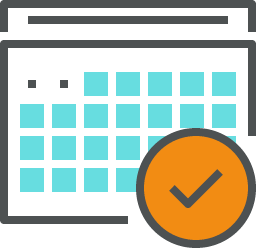This tutorial will walk you through setting up the Fireboard Most Popular Threads Module.
After installing the module, go to Modules -> Site Modules. Locate the mod_fb_popular module, then follow these instructions:
1) The only parameter that you MUST set is the "Number of Posts". This determines how many forum threads to show in your popular list. They will be displayed in a numbered list, each one as a link to the actual thread.
IF you want ALL forum posts to be included in the count for the most viewed popularity list, then do nothing else. Just Save and you're done! However, IF you want to specify only forum posts that are within a certain time period, then continue...
2) To only count forum posts from a specific date, enter the date in the "From Date" field. This will count all posts from that date to the present unless a date is entered in the "To Date" field. In that case, the views count will stop at the specified date.
3) If you would just like to setup your popular list to reflect threads that are more recent, then use the Days or Weeks fields. You should only use ONE of these fields at a time. Simply input the number of days or weeks prior to the present day in which you would like forum posts to be counted.
4) Click "Save" in the upper right corner and you're set and ready to go!
If you need additional assistance, please use the DTH Forum. Also, please don't forget to give this module an excellent rating on the Joomla Extensions website!