DT Donate campaigns
Campaign configurations
Before Crating a new campaign in DT Donate extension, Make sure you have created category in the category settings of DT donate.
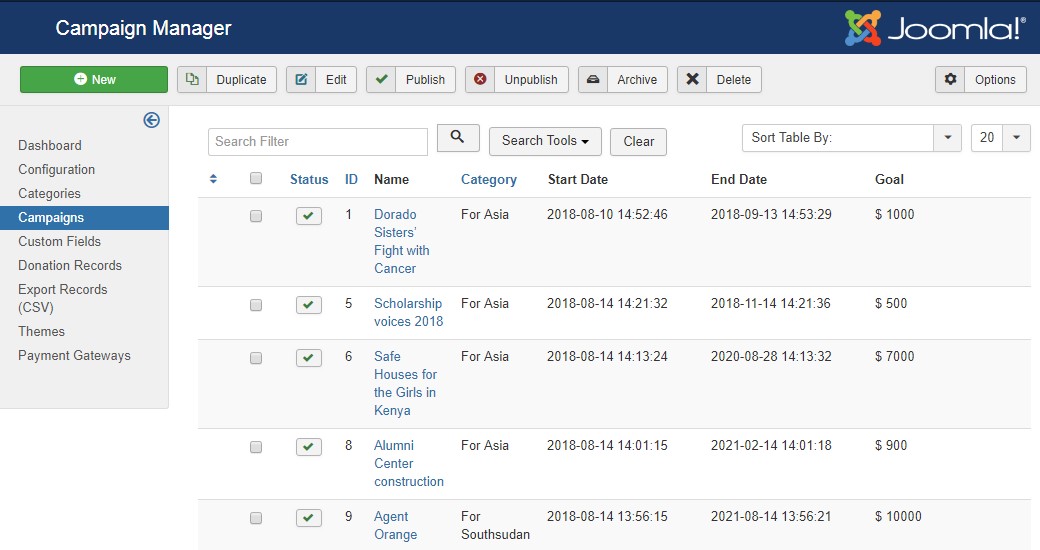
Campaign settings
To create a new campaign open DT donate > Campaign > New Add details and save it.
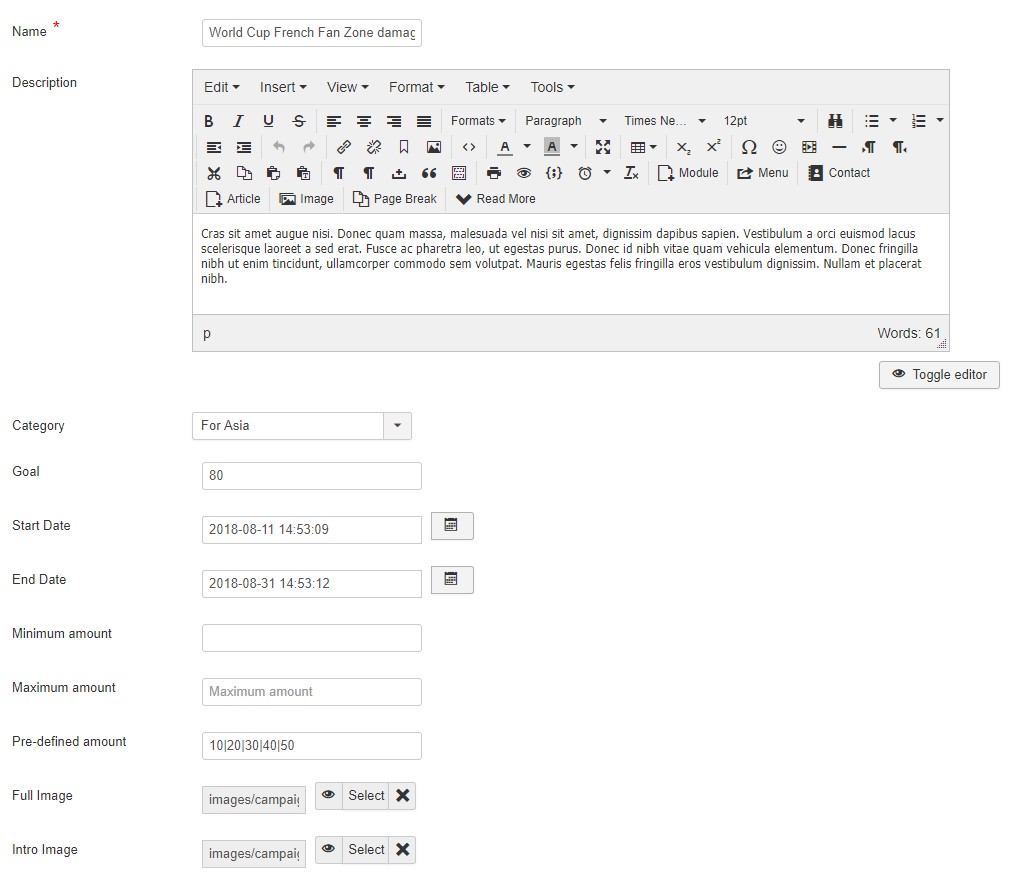
Edit Campaign
Available fields in Campaign
- Name: Add name of the campaign.
- Description: Add description of the campaign.
- Category:Select Category to save the campaign.
- Goal: Add A Goal Amount for campaign.
- Start Date: Start Date
- End Date: End Date
- Minimum amount: Minimum Amount
- Maximum amount: Maximum Amount
- Pre-defined amount: Default amount
- Full Image: Full Image for campaign
- Intro Image: Intro Image for campaign


