
IMPORTANT: Changes were required to DT Register for the new Joomla 3.3 release, which we've now made available. You will need to update Joomla itself PRIOR TO updating DT Register in order to keep everything running smoothly. The new update is for both Joomla 2.5 and 3.x and includes many fixes beyond the required 3.3 changes! The new versions are 2.8.13 (J!2.5) and 3.0.9 (J!3.x). As always, you should be sure to keep your site up to date with the latest build to take advantage of all improvements, so get updated today!
Here is what we have done for you...
UPDATES & FIXES IN 2.5 and 3.x Versions: 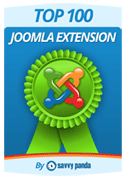
- Made required modifications to the Joomla 3.x version so it works with the new Joomla 3.3 (or 3.2.4 for those with old PHP versions).
- Modifications made to support an update to our ACY Mailing Subscriber plugin.
- Modifications made the checkbox giving users the ability to choose whether they subscribe or not using our MailChimp plugin is now checked by default.
- Fixed issue with the new SagePay payment gateway integration.
- Fixed frontend User Panel page access issue AFTER a record cancellation is made.
- Fixed issue where a user could go back in a group registration to the first member and then complete the group, bypassing the group size minimum.
- Fixed Upcoming Events Module fatal error when it contained only full events, and the component is set to hide full events.
- Fixed the field ordering as seen on the event management fields tab.
- Fixed issue where group member discount code fields were not displaying in the frontend user panel when editing the group to add or edit members.
- Fixed code that displayed barcode images in emails to prevent a rare issue of code wrapping causing an image tag to break and not display the barcode.
- Fixed discount code field display issue for individual registrations (J3.x only).
- Fixed an issue with the iDeal Mollie payment gateway integration (J2.5 only).
- Modified backend CSS file for checkbox/radio button styling issue.
Where can I download these updates??
Glad you asked... Login to our site, go to My Orders. Next to your order details you will see a Download link. This link always pulls the latest package that is available. You have access to this link for one year from purchase. If your order is no longer active, you would need to make a new purchase to get any further updates. After downloading the update, be sure to follow the upgrade instructions in the readme file.
Make sure you read the docs inside of the new package and follow the instructions for upgrading!! We appreciate the support of our DTH followers and look forward to ongoing development with you all!
BLOG COMMENTS POWERED BY DISQUS